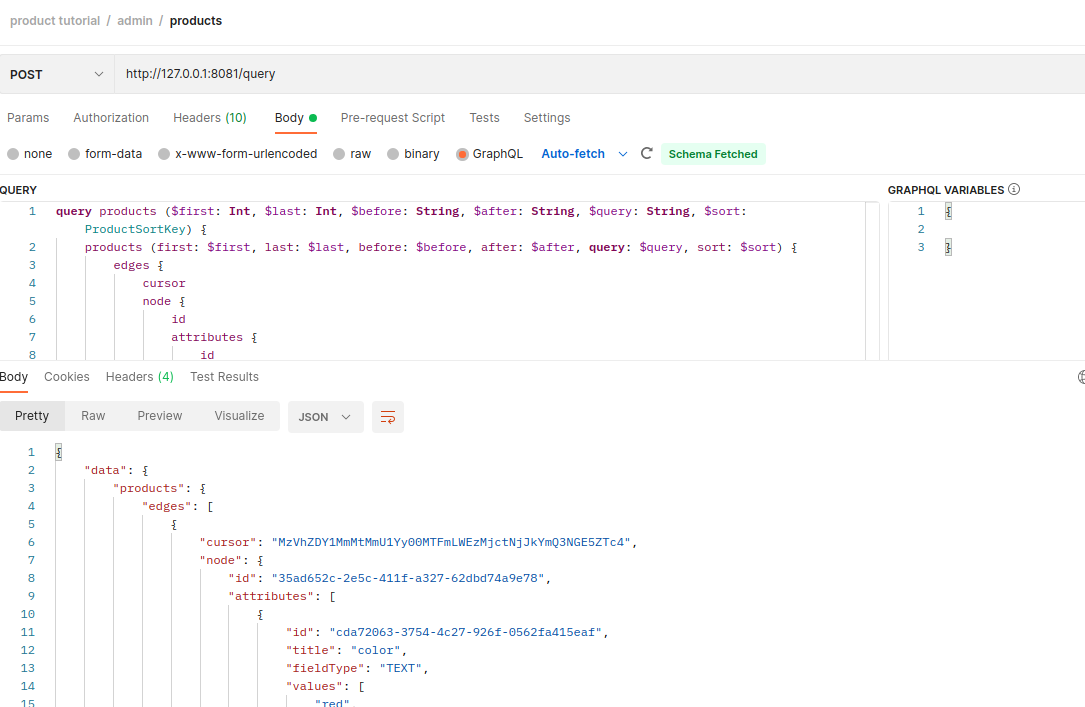Postman
Introduction
This tutorial will guide you to use Postman for develop frontend applications. You can go to Postman official website to lean more
Related Information
Postman
Postman is an application used for API testing. It is an HTTP client that tests HTTP requests, utilizing a graphical user interface, through which we obtain different types of responses that need to be subsequently validated.
Authentication
Authentication is the process of recognizing a user’s identity. It is the mechanism of associating an incoming request with a set of identifying credentials.
Graphql
GraphQL is a query language for APIs and a runtime for fulfilling those queries with your existing data. GraphQL provides a complete and understandable description of the data in your API, gives clients the power to ask for exactly what they need and nothing more, makes it easier to evolve APIs over time, and enables powerful developer tools.
Tutorials
Start backend service
Note: If you backend services is running, You can skip this process.
- go to
_backend_servicefolder
cd <flutter-product/sveltekit-products>/_backend_service
- run backend service
make
Import postman tutorial collection
-
open Postman and click import
-
click upload and select
postman tutorial.postman_collection.jsonfrom<flutter-product/sveltekit-products>directory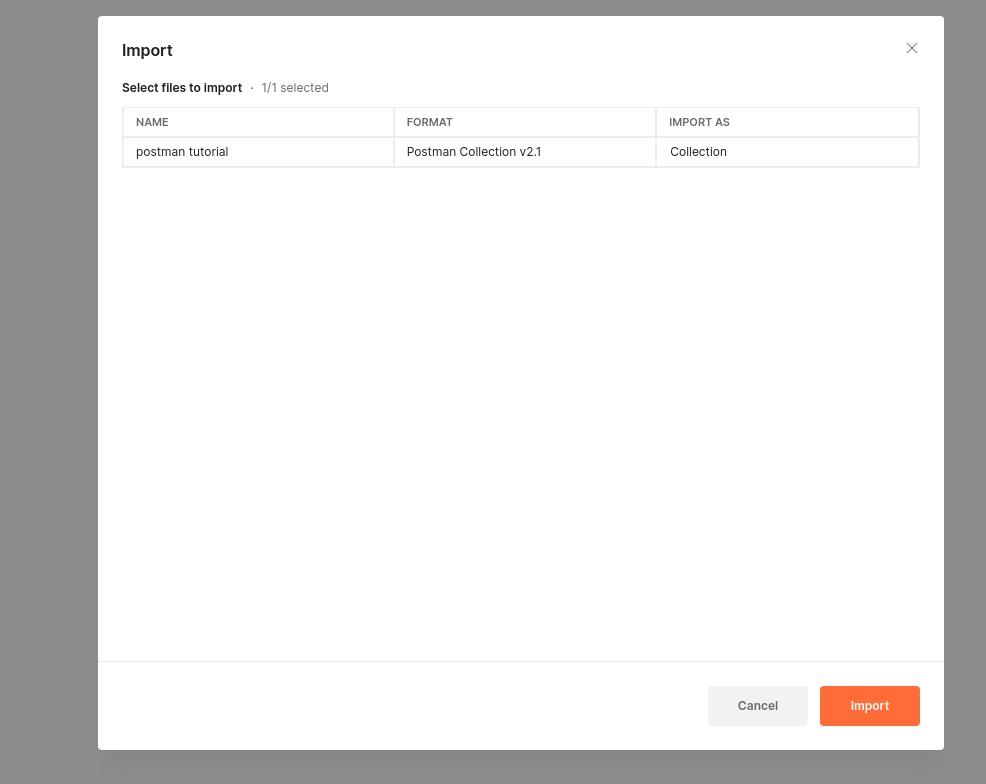
Register test user
-
initiates a registration flow for API clients
-
go to authen/initialize registration flow
-
set method to GET ands set url to
http://127.0.0.1:4433/self-service/registration/api -
send a request
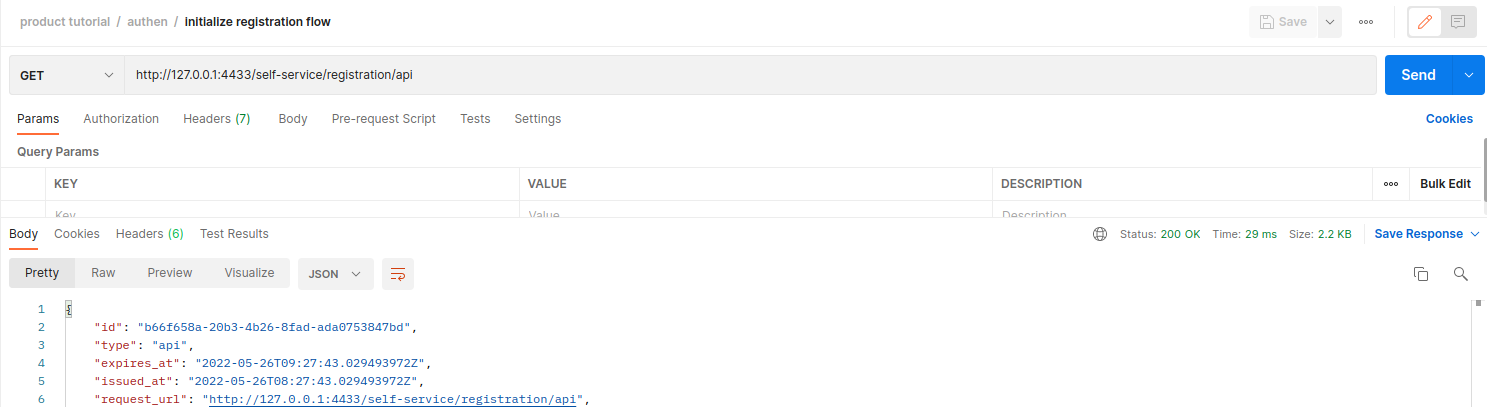
-
-
register a new user
-
go to authen/complete registration flow
-
set method to POST and set url to
http://127.0.0.1:4433/self-service/registration -
set a query param
flowwith value<id from previous step>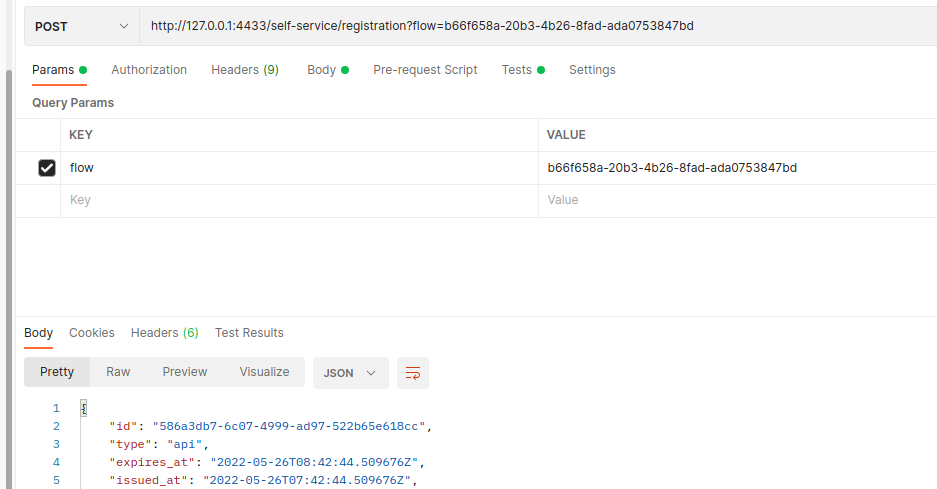
-
set a json body
{
"method": "password",
"password_identifier": "[email protected]",
"password": "Secured112233445",
"traits.emails": "[email protected]",
"traits.name_full": "test",
"traits.name_display": "test"
}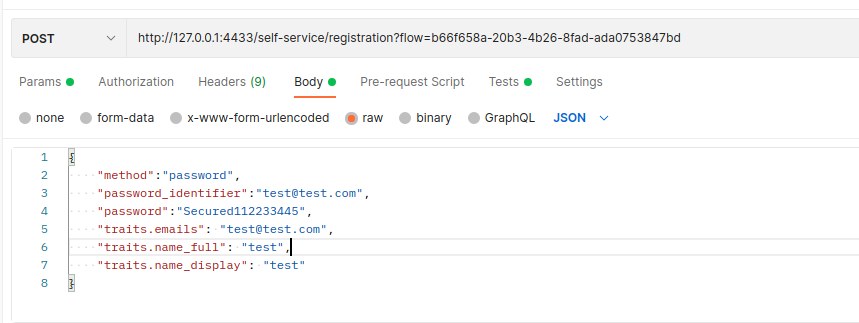
-
send a request
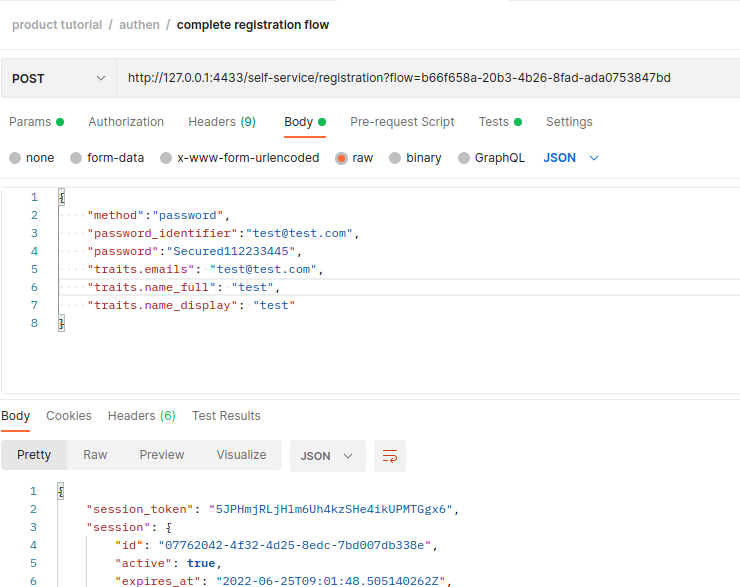
-
Create a business unit
-
go to admin/businessUnitCreate
-
set header of the request:
Foundation-Session-Tokenwith value<session_token from previous step>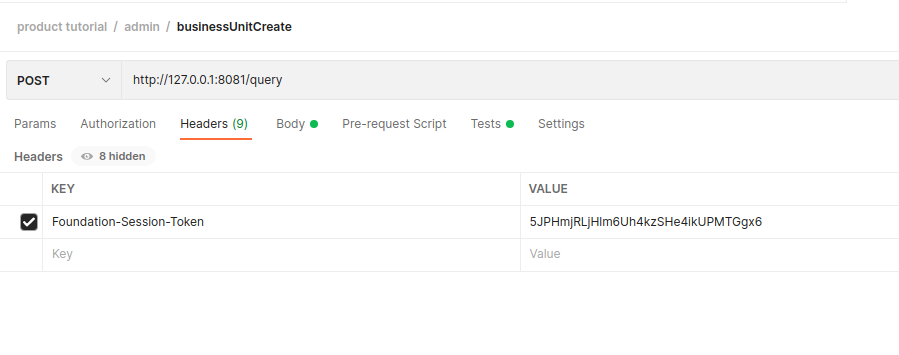
-
send a request
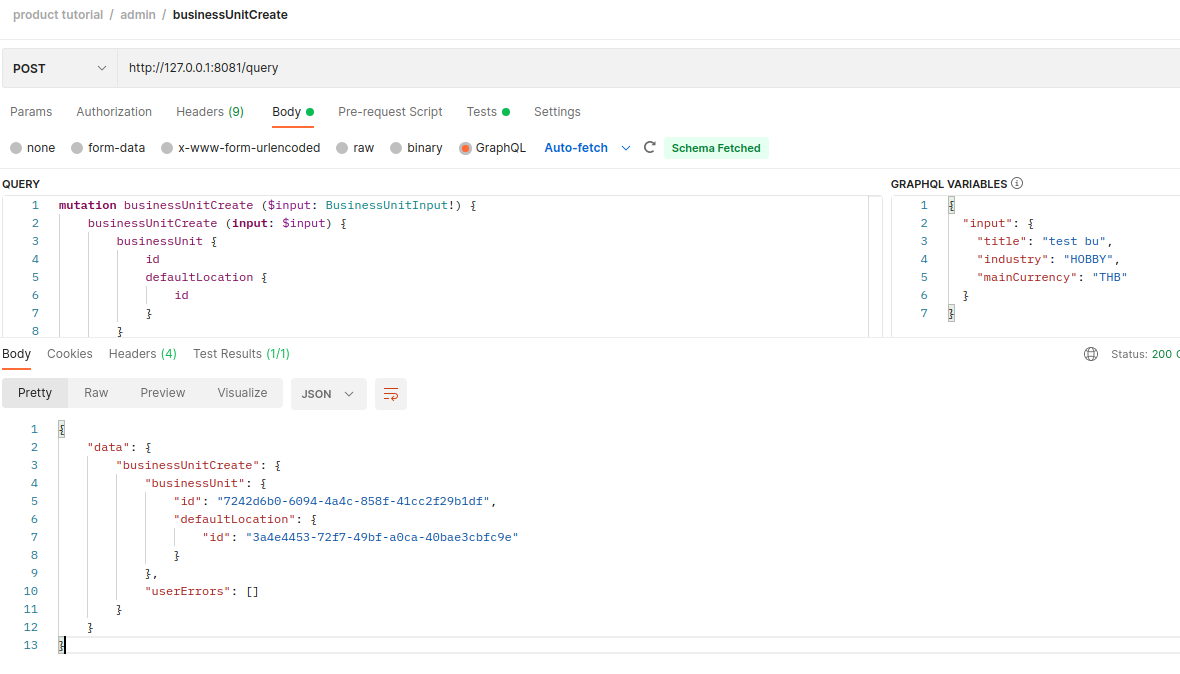
Create a product
-
go to admin/productCreate
-
set header of the request
Foundation-Session-Tokenwith value<session_token>Business-Unitwith valuebusiness_unit_id from previous step
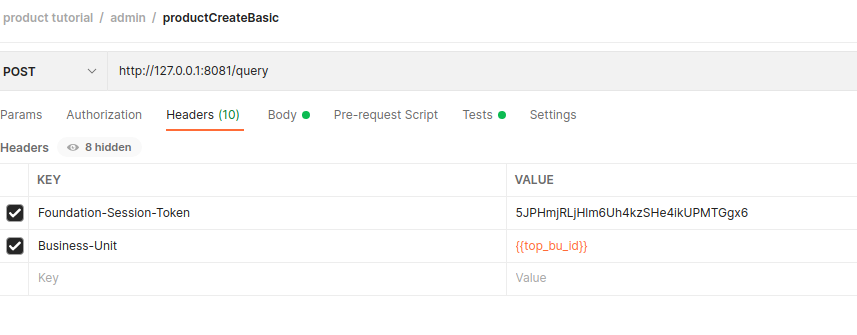
-
set graphql variable :change location_id field to location_id from previous step
-
send a request
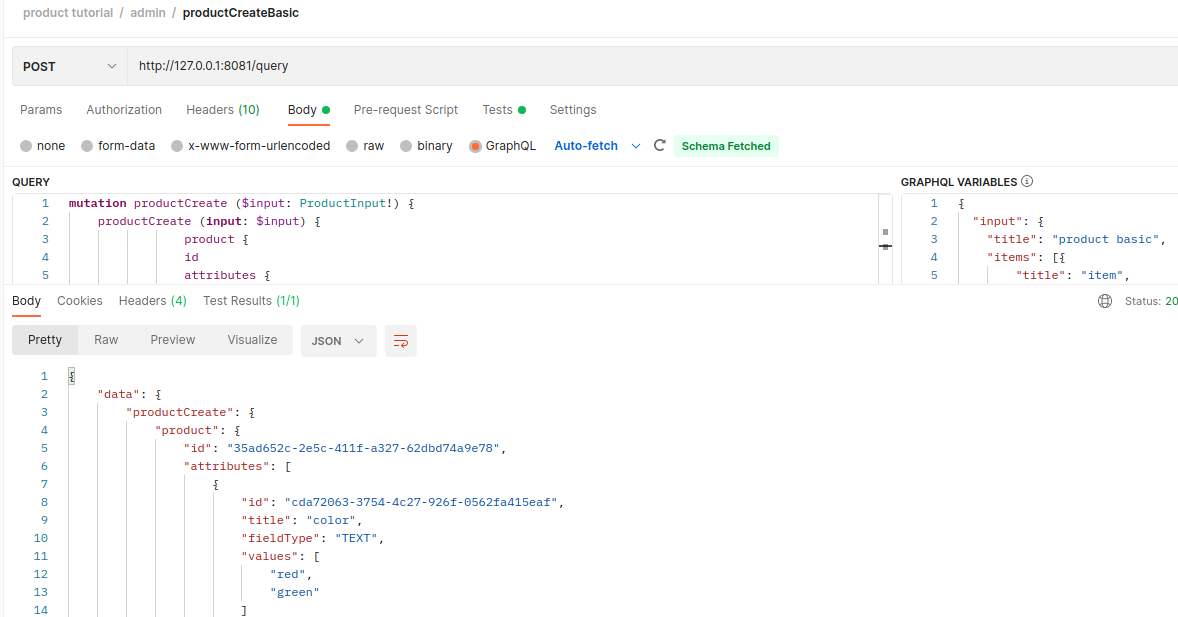
List product
-
go to admin/productCreate
-
set header of the request
Foundation-Session-Tokenwith value<session_token>Business-Unitwith value<business_unit_id>
-
send a request